Share This Article
The requirement for thorough cross-browser testing grows as we discuss the constantly shifting web development ecosystem. Developers now have to make sure that their applications work with a variety of new browsers and legacy systems that many users still rely on, all while maintaining compatibility with Internet Explorer Online, which was formerly the standard for web browsing. To provide seamless user experiences, both current and older technologies must receive equal attention.
Developers are compelled to implement creative testing methodologies due to the swift introduction of new features and capabilities by browsers such as Chrome, Firefox, and Safari. In the meanwhile, legacy systems such as outdated versions of Internet Explorer continue to be widely used, especially in organizations’ environments where maintaining compatibility with current programs is essential. It takes both a proactive approach to testing methodologies and an awareness of browser lifecycles to strike a balance between these two factors.
In this context, anticipating user needs across numerous platforms is equally as important as finding issues within cross-browser testing. Due to developments in AI-powered solutions, cloud-based testing services, and automation tools, developers can now handle the challenges of cross-browser compatibility with more ease.
To ensure that no user is left behind in this digital age, this guide will cover a variety of topics related to cross-browser testing, including what it is, why it is important when to begin, roles it plays, and how to handle both emerging browsers and legacy systems with ease.
Understanding cross-browser testing
Cross-browser testing is a simple procedure that guarantees a consistent user experience by checking an application’s responsiveness and compatibility on various browsers and operating systems. While the idea behind cross-browser testing is simple, knowing when to begin doing it can be challenging.
Testing for cross-browser compatibility makes sure that the fundamental features of the application or website work properly for users on various browser versions, devices, and operating system combinations.
Device, browser, and operating system version proliferation is still expanding quickly. For quality assurance and testing teams, browser compatibility testing is more important than ever. Without it, depending on the browser being used, the application that the users and developers team worked so hard to develop is quite likely to have bugs, malfunction, or break completely.
Importance of cross-browser testing
Web development requires cross-browser testing, especially in an environment where legacy systems and new browsers coexist. Understanding its importance is vital in providing an excellent user experience that caters to the diverse demands that users have on multiple platforms. They are as follows:
Maintaining a uniform user experience
User engagement and satisfaction are fundamentally based on a consistent user experience. Diverse browser interpretations of HTML, CSS, and JavaScript can result in disparities in the visual presentation of a website. Developers can find and fix these problems with cross-browser testing, guaranteeing users will always see the same design and functionality on any device or browser.
Adapting to emerging technologies
The web development landscape is always changing as new browsers and functionalities are added. Cross-browser testing ensures compliance with the newest web standards and technologies, allowing developers to stay ahead of the curve. This proactive strategy ensures that websites may use new features without losing performance or user experience.
Maintaining older systems
Despite the rise of modern browsers, many users, particularly in workplace environments, still rely on legacy systems. Since these older browsers frequently do not support modern web technologies, applications must be tested on several browser versions. To guarantee that all users can efficiently access and navigate web applications, cross-browser testing aids in the identification and resolution of compatibility issues.
Improving functionality and performance
In addition to ensuring visual consistency, cross-browser testing is essential for performance optimization. There may be differences in the responsiveness and load times of different browsers. Developers can identify performance bottlenecks and enhance their applications to provide a faster, more effective user experience for all users by carrying out comprehensive testing.
Reducing development time and costs
Early compatibility problem detection in development can result in considerable time and resource savings. Cross-browser testing minimizes the need for significant rework or last-minute corrections by identifying issues before they become more serious. Teams can meet deadlines and concentrate on producing apps of superior quality because of this efficiency.
When to begin Cross-browser testing?
Every organization has distinct timeframes and requirements for testing. The earlier one begins testing, the fewer mistakes will be made at the beginning, which will reduce the need for redundancies later on. Therefore, the ideal time to start cross-browser testing is when the web application’s first page is still in the early stages of development. Thus, when it comes to testing, getting started early is always advantageous.
Whether developers want to use automation or manual testing is totally up to them. One can use manual exploratory testing in its early stages. As it develops, users can expand the testing’s scope, examine elements, and find flaws by automating cross-browser testing for regression and functional testing.
Making the website and web applications appear flawless should always be the goal, regardless of the method or tool testers employ for testing browser compatibility. Additionally, it’s important to make sure that it functions properly on a variety of browsers.
Roles of Cross-browser testing
As web developers work on developing applications that work flawlessly on both legacy systems and emerging browsers, cross-browser testing becomes increasingly important. In this case, cross-browser testing serves the following important functions:
- Validating compatibility across browsers: Cross-browser testing makes sure that online applications work across a variety of browsers and versions. By addressing differences in how various browsers produce web pages, this validation helps to guarantee that users, irrespective of the browser they choose, see the same functionality and design.
- Identifying performance issues: New capabilities in emerging browsers can improve performance, but older systems might not be able to take advantage of these developments. Through cross-browser testing, developers can find inefficiencies and performance bottlenecks and optimize their applications for all contexts. This guarantees a seamless user experience everywhere.
- Detecting and fixing issues early: Throughout the development process, developers can identify flaws early on and prevent them from developing into more serious problems by testing various browsers. This proactive strategy guarantees that apps function properly on both newer and older platforms and lessens the possibility of last-minute fixes.
- Supporting feature detection: Feature detection, as opposed to browser detection, is recommended for usage in cross-browser testing. Developers can ensure that all users have access to critical capabilities by implementing polyfills or fallback solutions for legacy systems, based on an assessment of which features are supported by each browser.
- Improving user experience: Creating a consistent user experience is one of the main objectives of cross-browser testing. This is a crucial role since customers expect websites to function smoothly on all devices and browsers. Cross-browser testing ensures that all users have a seamless experience by assisting in the identification of user interface and interaction concerns.
Challenges faced during cross-browser testing and their solutions
Although cross-browser testing has its own set of difficulties, it has become essential for ensuring a consistent user experience across all devices. The following are some common challenges and their fixes:
Automating Cross-browser testing is difficult
The secret to significantly accelerating the release cycles of web-based applications is automated browser testing. However, there is much more to the procedure than just a few clicks. It is a simple solution to a complicated situation. Even though using tools like Selenium to automate functional testing may seem straightforward, selecting the appropriate tool and getting ready for automated cloud-based browser testing which entails tasks like creating test scripts and defining capabilities take time and effort to achieve optimal results.
Solution: Selecting cross-browser testing tools with every essential functionality to automate the process is the only approach to overcome this difficulty. Make sure the automation tool’s server has a trustworthy inventory of browser versions on it before choosing it. Additionally, it must be kept up to date with any recent browser updates and incorporate any newly added functionality. It must be able to record videos, take high-definition screenshots, test web programs across various browsers, and more.
Hard to Set Up and Maintain In-House Infrastructure
It is not always possible to set up an internal structure, particularly for startups with limited resources. There are limitations specific to on-site development. Although the pros and cons of cloud vs. in-house computing have long been debated, there are many who have started with a cloud-based solution.
Solution: The best solution to this cross-browser testing problem is to use a reliable cloud-based cross-browser testing platform that provides both legacy and emerging browser versions including Microsoft Edge Online. LambdaTest is one such cloud-based browser compatibility testing platform.
LambdaTest is an AI-powered platform for test orchestration and execution that enables testers to perform both manual and automated tests at scale, Using over 3000 real devices, browsers, and operating system combinations.
It also offers some features like live-interactive testing, hassle-free integration with various third-party tools, Selenium Grid, automation testing, and the ability to test on locally hosted sites and apps, among other things. With this platform, testers can immediately reduce the time and cost of maintaining infrastructure, maintain security, and execute tests in parallel.
Excessive Testing Across Too Many Browsers, Including Legacy Browsers
The fact that there are far too many browsers and their corresponding versions is one of the most significant obstacles to cross-browser testing. Not every organization has the resources to host and manage every browser, version, and device internally. Maintaining the web application’s performance across all of them and staying up to date with them is the bigger challenge.
Solution: The first step towards solving this issue is determining whether or not it is really necessary to test the web application on all of these browsers and versions. Analyzing visitor statistics and browser usage can help achieve this rapidly. One can order the tests according to the findings, i.e., start with the browsers with the largest user base. But let’s say that the users of the online application are utilizing every browser, even the most recent ones.
Regularly updating your browser
It is the nature of browsers to evolve approximately very often. Users who have enabled auto-updates may not even be aware that they are using a new version of their browser in some situations. This forces the testing team to conduct additional tests to make sure that everything functions properly with the most recent version of browsers.
Solution: As was previously mentioned, testing browsers automatically is a difficult task. However, the work is ultimately worthwhile. Users still have two options for handling it: use a third-party cross-browser testing solution to stay up to speed with the most recent browser upgrades, or ignore the web application testing on the new browser until the end user reports any bugs.
Testing on too many OS combinations
The challenges of managing testing across multiple browsers and versions have already been demonstrated. It is nearly hard to test a website or web application at all when several browser versions and operating systems are combined. Not to add, it’s even required to verify that a website works on different mobile devices.
Solution: Remarkably, cloud-based services allow testers to test on a broad range of desktop and mobile browsers across many operating systems. The primary benefit is that organizations can avoid the hassle of maintaining and setting up several configurations for testing.
Conclusion
For managing the intricacies of both emerging browsers and legacy systems, cross-browser testing will be crucial in the future. Developers may guarantee consistent and dependable user experiences across all platforms by giving priority to thorough testing methodologies, utilizing automation, and keeping informed of browser updates.
In addition to improving application performance, this proactive strategy increases user satisfaction and trust. A key component of successful Web development going forward will be cross-browser testing, which ensures functionality and accessibility for all users even with emerging web technologies.