Share This Article
How To Put Batteries In Kimfly – We’ve all been there at some point: Unable to remember where we left our keys as we start retracing our steps to find them. Luckily, key finding devices make it easy to find those forgotten keys. The small device attaches to keys or other belongings and works using Bluetooth (just like in Bluetooth speakers) to alert you by sound. If you are using an app based key finder and you are out of range, simply open the app and it will tell you the approximate last known location of your keys.
KIMFLY KEY FINDER
For those who always keep their keys in a wallet or purse, this key tracker makes it easy to find those lost keys. Approximately the size of a credit card, it can be tucked in a purse pocket or wallet, making sure you’ll always be able to find your keys. As an added bonus you’ll always be able to find your wallet or purse that has the Kimfly Key Finder in it.
Features Of Kimfly Key Finder
- Portable Size: Key finder. Wallet finder. Bag finder. Umbrella finder. It will alert you when you go out of range, so you don’t have to worry about leaving without the things you need.
- Connecting Using: Press the button for a few seconds. It will turn on after you hear two beeps. Then use cellphone’s Bluetooth to search and connect the device, if you lost your cellphone, double press the tracker button, your phone would alarm. One phone can collect up to 4 trackers.
- Distance and Function: In 25 meters working distance, the functions of key finder: tracking, camera shutter and last place seen(last lost location shows on the map, not GPS).
- Disconnecting Attention: The key finders and cellphone would alarm together when disconnecting, both cellphone and item finders would ring together and last about 10 seconds, this function could be turned off in setting.
- Love traveling: Get Key finder, your best travel buddy for a peace of mind. Happiness is when you found something you lost! Audio notifications if you leave without your stuff. It’s more than a Bluetooth tracker. It’s the joy of life.
Package Includes
- 1 * Key Finder
- 1 * Battery
- 1 * Lanyard
- 1 * User Manual
Compatible Devices
For Android
4.4 system or above and the device needs to support Bluetooth 4.0
For iOS
For iOS 8.0 system or above.
How To Put Batteries In Kimfly
- Place the plastic screw driver under the lid and gently lift it up.
- Now with your fingers carefully remove battery unit.
- Put the new battery.
- Align lid. Engage bottom edge first, then snap in top.
Safety Instructions
- The Key Finder can not be used without installing and running the App on your phone.
- Keep it dry and away from moisture and corrosive material.
- Do not disassemble this product or attempt to repair or modify it in any manner.
- Battery and battery-cab are included in the product. they are all small parts to children. The product should not be used without the adult supervision in case children swallow or get choked by these small parts. Consult your doctor immediately if that happens.
- All products have gone through a thorough quality assurance inspection, feel free to use it.
- Always return used button batteries to your local battery-recycling center.
Conclusion
A Kimfly key finder is a helpful device that reduces the time spent looking for your keys. With the tap of a button on your cell phone or key finder remote, a beep from a tag on your key ring can help you find them immediately.